|
WhirlyGlobe
1.1
A 3D interactive globe toolkit for ios
|
|
WhirlyGlobe
1.1
A 3D interactive globe toolkit for ios
|
#import <SceneRendererES1.h>
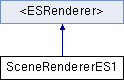
Public Member Functions | |
| (void) | - render: |
| (BOOL) | - resizeFromLayer: |
| Called when the underlying layer resizes and we need to adjust. | |
| (void) | - setClearColor: |
| Use this to set the clear color for the screen. Defaults to black. | |
| (void) | - useContext |
Protected Attributes | |
| EAGLContext * | context |
| Rendering context. | |
| GLuint | defaultFramebuffer |
| OpenGL ES Name for the frame buffer. | |
| GLuint | colorRenderbuffer |
| OpenGL ES Name for the color buffer. | |
| GLuint | depthRenderbuffer |
| OpenGL ES Name for the depth buffer. | |
| unsigned int | frameCount |
| NSDate * | frameCountStart |
| WhirlyGlobe::RGBAColor | clearColor |
| This is the color used to clear the screen. Defaults to black. | |
Properties | |
| WhirlyGlobe::GlobeScene * | scene |
| Scene we're drawing. This is assigned from outside. | |
| WhirlyGlobeView * | view |
| The globe view controls how we're looking at the scene. | |
| GLint | framebufferWidth |
| The pixel width of the CAEAGLLayer. | |
| GLint | framebufferHeight |
| The pixel height of the CAEAGLLayer. | |
| float | framesPerSec |
| Statistic: Frames per second. | |
| unsigned int | numDrawables |
| Statistic: Number of drawables drawn in last frame. | |
| id< SceneRendererDelegate > | delegate |
| Delegate called at specific points in the rendering process. | |
Scene Renderer for OpenGL ES1. This implements the actual rendering. In theory it's somewhat composable, but in reality not all that much. Just set this up as in the examples and let it run.
| - (void) render: | (CFTimeInterval) | duration |
Attempt to render the frame in the time given. Ignoring the time at the moment.
Reimplemented from <ESRenderer>.
| - (void) useContext |
If you're setting up resources within OpenGL, you need to have that context active. Call this to do that.
Reimplemented from <ESRenderer>.